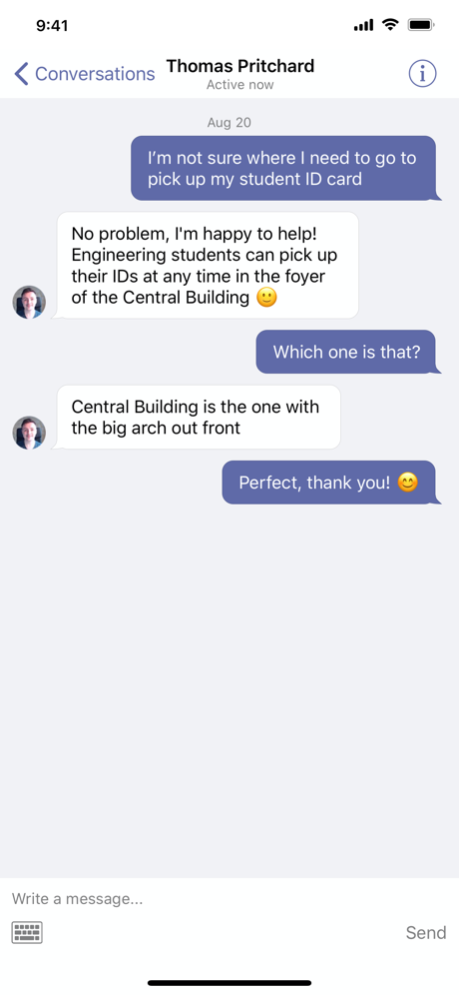University Assistant 1.3.8
Continue to app
Free Version
Publisher Description
With University Assistant, you can keep on-top-of your assessments, discover upcoming events on-and-around campus, and get help from trained members of staff at your university with real-time chat.
• Sometimes you need to talk to someone to solve an issue or get some info. With a quick tap of the "conversations" icon, you can be connected instantly to a trained member of staff at your university, ready to solve your problem in real-time. No more awkward emails sent out into the ether.
• See all of your upcoming assessments in one place, and get a push notification letting you know if one has changed. Assessments are the key to succeeding at university, and with University Assistant, you can easily keep on-top-of them.
• Events go on all the time on-and-around your campus. From welcome week orientation to graduation-faires, you'll find the most important events in University Assistant. And if there's a last-minute room change, we'll let you know.
• Get tips on everything from the best burgers in town, to how to craft the perfect résumé, with short videos and articles designed to be watched and read on your phone you can read on the bus. You won't find any five-page, poorly-formatted PDFs here.
Oct 9, 2023
Version 1.3.8
This update includes bug fixes and performance enhancements. Thanks for staying up-to-date!
About University Assistant
University Assistant is a free app for iOS published in the Kids list of apps, part of Education.
The company that develops University Assistant is Birmingham City University. The latest version released by its developer is 1.3.8.
To install University Assistant on your iOS device, just click the green Continue To App button above to start the installation process. The app is listed on our website since 2023-10-09 and was downloaded 0 times. We have already checked if the download link is safe, however for your own protection we recommend that you scan the downloaded app with your antivirus. Your antivirus may detect the University Assistant as malware if the download link is broken.
How to install University Assistant on your iOS device:
- Click on the Continue To App button on our website. This will redirect you to the App Store.
- Once the University Assistant is shown in the iTunes listing of your iOS device, you can start its download and installation. Tap on the GET button to the right of the app to start downloading it.
- If you are not logged-in the iOS appstore app, you'll be prompted for your your Apple ID and/or password.
- After University Assistant is downloaded, you'll see an INSTALL button to the right. Tap on it to start the actual installation of the iOS app.
- Once installation is finished you can tap on the OPEN button to start it. Its icon will also be added to your device home screen.